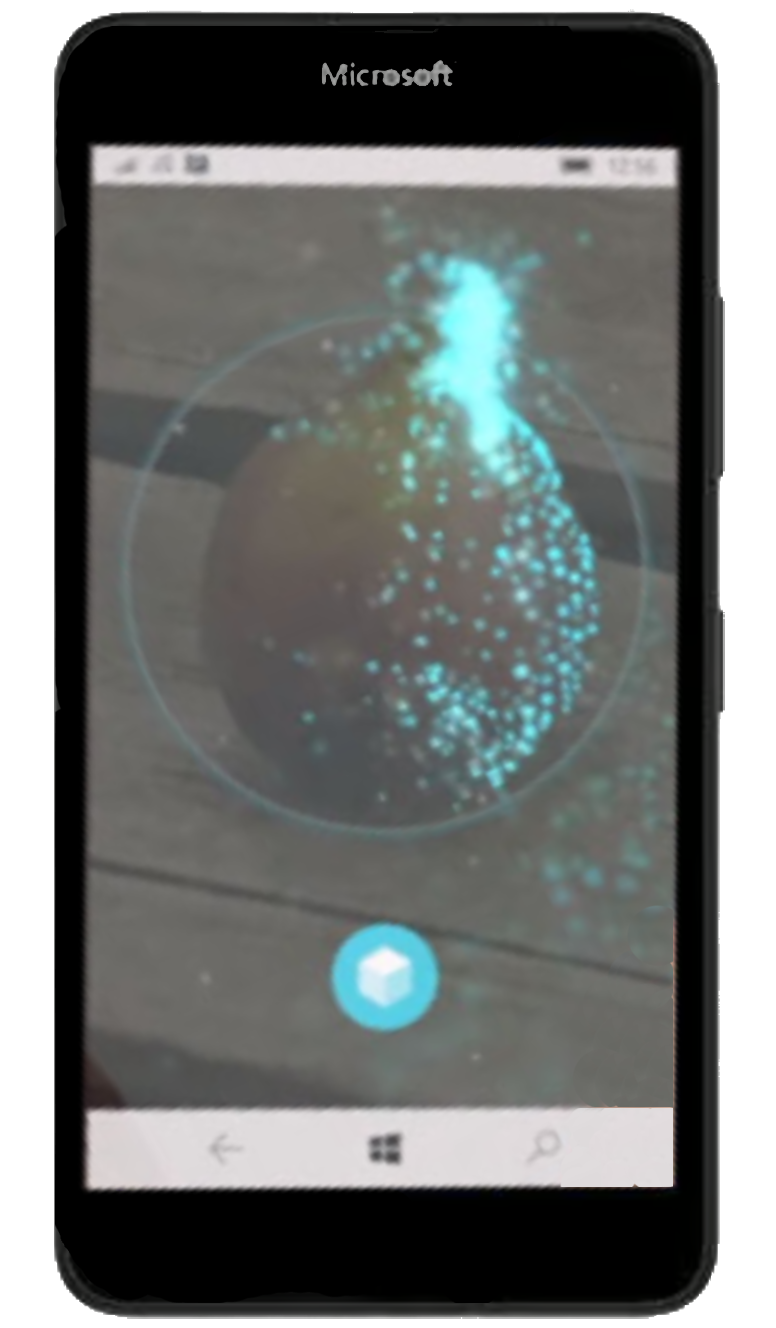Remix 3D & the Microsoft 3D Ecosystem:
Building an online marketplace for virtual reality creators
Designing for a different dimension
Summary
I was a designer in the larger “3D for Everyone” product suite at Microsoft working on 3D creator and productivity tools, focusing on Remix 3D. R3D is a content platform that exists as a website and service pipeline for 3D experiences across some of the most popular creation applications available with Windows 10 and was inspired by a desire for easier and more accessible tools for 3D - whether for creating objects to print, or designing for virtual reality. The catalog is being used to develop new tools and applications for AR/VR/MR devices to serve creative and professional needs, and new mobile and cross-platform experiences.
PRODUCT INNOVATION RESEARCH
STRATEGY
Scope & role:
Lead Experience Designer and Researcher in the 3D & Mixed Reality applications teams between 2016-2018
Worked cross-functionally on features and product design for 3 Microsoft offerings; Paint 3D for learning and content editing, 3D in Office for enterprise, and Mixed Reality Viewer for creating hybrid 3D images and scenes
Key achievements:
Defined user experiences across platforms, devices, and use cases and bridging the gap between current and future potential of 3D and mixed reality
Employed qualitative methods, competitive research, and web analytics to refine the multiple products in the suite and further define the space and use cases
Launched integration with Office to support use of 3D models in presentations
Vision & Goals ◦ Defining the problem space
Microsoft 3D Ecosystem
Designing for a different dimension
Mixed Reality, New Experiences & Technology at Microsoft
From 2016-2018 I worked in the Windows New Experiences and Technologies group as an experience design lead and researcher for mixed reality tools and experiences. I teamed with artists, designers, developers and our users to forge a path for 3D in future technologies - defining user experiences across platforms, devices, and use cases and bridging the gap between today and the future potential of 3D and mixed reality. I used qualitative methods, competitive research, and web analytics to refine our products and define the space.
The 3D Ecosystem was home to a multitude of teams and technologies - productivity, gaming, creativity, tools, libraries, hardware - as well as the intersection of these resources for our customers externally. Remix3D, the 3D platform built by my team, was created to enable an array of consumption experiences and applications. It was born from a desire for easier and more accessible tools for 3D - whether for creating objects to print, or designing for virtual reality. As it was developed, the user journeys and endpoints grew and evolved and became the backbone of burgeoning 3D experiences at Microsoft.
What is Remix 3D?
Remix 3D was a content platform fueling 3D experiences across a suite of consumption apps. An online content library and marketplace of 3D assets, Remix 3D enabled mixed reality and 3D experiences for users to experience, create and share ideas in a new dimension.
Remix 3D existed until 2020 as a website and service pipeline for some of the most popular creation applications available with Windows 10, and paved the way for new experiences and opportunities to emerge in the broader AR/VR/MR space at Microsoft today.
Discovery ◦ Mapping a Path
Education
3D technology introduces a new generation of users to spatial thinking and learning & creating in 3D. This was enabled by offering creation tools accessible to younger audiences and new users, and partnering with educators to deliver 3D-enhanced teaching materials.
Enterprise
In professional contexts, 3D can help to tell stories, illustrate concepts, and communicate big ideas. In addition to its own productivity tool suite, our team at Microsoft also partnered with industry leaders to develop custom applications for the modern workplace.
Experimentation
Among the best ways to facilitate learning and adoption of a new technology is to introduce it in a way that is entertaining, experimental, and easy to use. The 3D ecosystem and Remix3D worked to make mixed reality and 3D accessible across the spectrum.
Who is 3D for?
Our customers and communities
Design & Develop ◦ Building the products
3D in Office
The Remix catalog was embedded in the tool ribbon in PowerPoint, giving users access to the online library of ready-to-use three-dimensional graphics to choose from using as-is or adapting by rotating, tilting, or animating, adding effects, or editing.
Mixed Reality Viewer
3D Viewer can post a file to the Remix 3D website, open it in Paint 3D, or send it to the Print 3D app for 3D printing. When in Mixed Reality mode, the 3D Viewer can also capture photos and videos of the scene that has your 3D model augmented into it. Functionally, it can be used to change the viewing angle of a model, select and watch one of the available animations or adjust light sources which can be saved as "themes" and applied to other 3D objects quickly. The app also features four "Quick Animations" that showcase the 3D object by changing the viewing angle and can create a mixed reality experience that will allow you to tap on a surface you are viewing, and the 3D model will drop onto that surface.
Paint 3D
Paint 3D is one of several 3D modeling and printing applications introduced with the Windows 10 Creators Update, including View 3D, Windows Mixed Reality, Holograms, along with the CAD programs 3D Builder and 2D Builder. Paint 3D incorporates features of the Microsoft Paint and 3D Builder applications to combine a lightweight hybrid 2D-3D editing experience that allows users to pull in a variety of shapes and models from the app, their personal computer, and Microsoft's Remix catalog.
Experiences
Evaluate ◦ Test, Measure, Evolve
Increasingly untethered and cross-platform
3D Ecosystem experiences were designed to serve the needs of a diverse array of users and devices. As of their release, our 3D assets light up three different scenarios - Windows 10 for PC offers the breadth of our experiences; Paint 3D for learning and content editing, 3D in Office for enterprise, and Mixed Reality Viewer for creating hybrid 3D images and scenes. Over time, the Remix 3D catalog was extended to develop new tools and applications for AR/VR/MR devices to serve creative and professional needs, and increasingly for mobile and cross-platform experiences - bringing 3D to an even wider audience.
Where is 3D used?
Devices and contexts
Launch ◦ Listen & Learn
What does the future look like in 3D?
Impact
The introduction of Remix3D and Windows Mixed Reality in the Windows 10 creators update was both a milestone and a building block for future development of 3D tools and applications and mixed reality technology.
These applications have boosted market share for Hololens, and served as standalone offerings in gaming, productivity, education, and enterprise spaces. Availability across devices and platforms has facilitated the 3D and mixed reality learning curved for the millions of global windows users.
The work done, technology introduced, and research conducted by my team paved the path for future innovation and development, including a significant bet in MR for the Future of Work.
Future
The future of 3D is accessible, customizable, and utilitarian. In the 5+ years since the launch of these products and services, many of the opportunities explored during my tenure have been realized - from personal to industrial contexts these technologies have be used to improve communication, collaboration, and expression.
A few of the leaps forward that Remix & the 3D Ecosystem provided the foundation for:
Microsoft HoloLens: Evolving Education
OSHA uses mixed reality to improve worker safety during trench excavation
Medivis innovates surgical procedures with HoloLens 2
Introducing Microsoft Mesh: Presence from any place or device through mixed reality applications